Intro
Recently, I installed fedora 39, then I just installed rpmfusion to install Nvidia driver, the installation’s version is 545.29.06. When I installed CS2 / Genshin Impact and mincraft, it was causing regular stuttering and frame drop issues. So I considered downgrade the Nvidia-driver
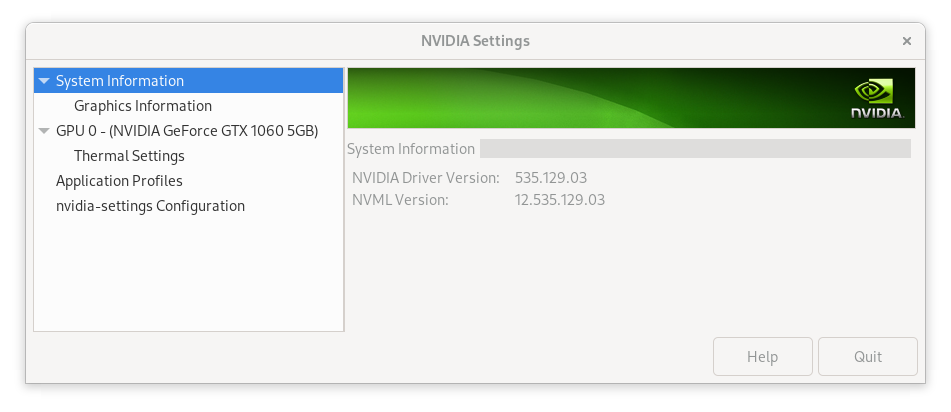
Directly downgrade
On fedora, I recommand to use this command:
sudo dnf downgrade nvidia-* –exclude nvidia-gpu-firmware –allowerasing
It should tell you what version to downgrade is. Withoud --allowerasing, the package to downgrade will be blocked because its dependencies do not allow like akmod-nvidia, with this flag, its dependcies will be downgraded at the same time, you can check your other package like akmod-nvidia.
Lock the packge
As it was downgraded, when you try to upgrade other package using dnf update, you can see that your nvidia drive is trying to upgrade also, so you should lock the package.
Thanks to dnf has some extensions like verionlock, you can eaily intall it by running:
sudo dnf install ‘dnf-command(versionlock)’
Then try to use it to lock your package:
sudo dnf versionlock add *nvidia*
Retry updating your packages like using dnf update, your nvidia drivers shouldn’t be in the list, now you can stay in the older version nvidia driver.
Unlock the package
When the latest package released, and you want to update the locked packages, you need to unlock the packages, using:
sudo dnf versionlock remove *nvidia*
Then upgrade your packages normally.
Normally
The behavior on test in fedora, if you want to downgrade in other Linux distributions, considering: sudo dnf remove \\*nvidia\\\* --exclude nvidia-gpu-firmware followed by sudo dnf install akmod-nvidia-535.129.03\* xorg-x11-drv-nvidia-cuda-535.129.03\* nvidia\*535.129.03\*.